Professional Audio and Telephone Recorder Software | VRS is a professional voice recording application used for telephone line recording, radio station logging, control room recording and much more. This audio recording software can record 1 to 32 audio channels simultaneously with automated start and stop if required. VRS features digital signal processing to improve voice intelligibility and automatic level control. The recordings are automatically compressed for archiving. Later they can be searched by date, time, line or other data using the software directly or even using just your web browser (if you enable web access). Typical Recording Applications The VRS audio recording software can be used for:  Telephone line recording (call recording)  Radio station program logging Radio station program logging
 Radio communication recording Radio communication recording
 Remote audio monitoring Remote audio monitoring
 Control room voice recording  Other specialized voice recording applications.
|  Download VRS Purchase VRS Download VRS Purchase VRS | The full features list of VRS follows but if you have any doubt about its suitability a quick way to test it is to simply download and install it. You don't need to purchase to download and it only takes a couple of minutes to complete downloading and installation. Download here. After you have tested VRS and found it to be suitable, you can purchase a location license. Purchase the here.
Special Features for Telephone Recording If you want to use VRS to record phone calls it can... - Record up to 32 telephone lines simultaneously and automatically.
- Log dialed number (DTMF) for searching.
- Provide outbound call audit and cost estimate displays and logs.
- Find and play recordings ordered by date, line or DTMF number dialed.
- Other workstations can start and stop recording on their extensions if required (ideal for call centers) using the VRS RemoteControl.
- Record Voice Over IP (VoIP) phone calls directly over the network (eg. calls made with Express Talk SIP Softphone or using the Axon VoIP PBX). More information of VoIP can be found by clicking here.
| General Voice Recorder Features - Record 1 to 32 audio channels simultaneously on one PC.
- Automatic voice activated, hardware port control or continuous recording modes.
- Signal processing to improve voice intelligibility and automatic level control.
- Advanced audio compression to reduce file size. With the maximum compression setting, VRS can record 2 years of 24 hour-a-day audio on a 32GB hard drive!
- Find and play recordings ordered by date and channel or from other computers on the local area network.
- Save recordings as wave files.
- Mirror recordings to backup drive(s).
- Automatic upload of recordings to FTP server for web or internet access.
- Automatically send recordings to an email address in the background.
- VRS RemoteMonitor to listen to remote recording live over a network or internet with TCP/IP streaming more info >>>
- VRS RemoteControl to control recordings (including start and stop) from another workstation on network. more info >>>
- Includes an API + SDK so third party programs can control VRS recording more info >>>
- WebAccess feature lets you find an play recordings using any internet browser. All you need to do is set the password.
- Robust design and simple interface for fail-safe but user-friendly day to day operation.
| | Note: VRS is designed to record 1 - 32 independent channels and processes and stores each channel separately. For a recorder that is more suited to recording many microphones in the same room in a combined synchronous form, you should consider using the MSRS Conference Recorder. If you want sound recording software to do something else, please see the Sound Recording Software page for a number of other recording programs. | Special Features for Radio Recording and Station Logger - Continuous Recording 24 hours a day (or optional date-time scheduling)
- Breaks recordings into easily manageable hour-long files.
- High compression settings to reduce hard drive requirements.
| Call Recording Scenarios The VRS Recording System supports a number of different hardware setups. For a step by step guide to setting up your system to record phone calls, please see our Call Recording Scenarios page.  | | |
 Telephone line recording (call recording)
Telephone line recording (call recording)
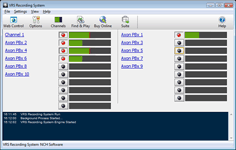



2 Comments:
Tôi đã sử dụng các phần mềm VRS ghi âm thanh nó rất hữu ích trong quá trình hội nghị, cuộc họp kinh doanh. Đó là hữu ích trong các cuộc thảo luận trong nhóm kỹ thuật và khi đề xuất dự án từ một bảng điều khiển của các thành viên. Candientu
Cám ơn bạn đã sử dụng
Post a Comment
Subscribe to Post Comments [Atom]
<< Home