Phần mềm ghi âm TRx Phone Recorder
Computer Phone Call Recording Software for PC and MacTRx is a phone call recording program for Windows and Mac OS X. This phone recording software allows you to manually record telephone calls and can also work as a caller ID display system as well as allowing you to put calls on-hold and play on-hold messages or music.Designed for call centers, businesses and home use the TRx is simple to install and easy to use. Just connect the telephone line through a voice modem, a telephony card or with a call recording adapter (see below) and you’ll be ready to record telephone calls in just minutes. All calls are recorded with caller ID details (where available) and logs can be viewed and printed for your records. Recordings are automatically archived and can be searched through the "Find & Play" option by Date, Time and Duration. The built in on-hold feature lets you put calls on-hold and play set messages and music to play while they wait.
Is this the right call recording software?TRx was designed for business call centers where a copy of TRx is installed on each workstation and connected to each telephone using a Handset Call Recording Connector, voice modem or professional telephony board. It can also be used in a similar way in other businesses or at home when you need to manually record one line.For automatic recording or to record more than 1 telephone line on the same computer at the same time, the VRS Call Recorder software is required (Windows only). To download the VRS see the VRS Multiline Automatic Call Recording System. Also see Call Recording Software for a general overview of all the options available for recording phone calls. If your are installing TRx to play on-hold messages but have a telephone system (PBX) you may need to separately install the IMS On Hold Messages Player.
System Requirements
| |||||||||||||||
Download
The TRx Computer Call Recording Software can be downloaded by clicking on one of the following links.- Download TRx Call Recording Software for Windows Primary Server (exe file 559KB)
- Download TRx Call Recording Software for Windows (Secondary Server trx.zip)
- Download TRx Call Recording Software for Mac OS X Primary Server (dmg file 559KB)
- Download TRx Call Recording Software for Mac OS X (Secondary Server trxmac.zip)
Call Recording Scenarios
The TRx Call Recording System supports a number of different hardware setups. For a step by step guide to setting up your system to record phone calls, please see our Call Recording Scenarios page.Purchase and Registration
You can use the TRx Call Recording Software free for evaluation and testing. After that, each installation must be separately licensed to be used on an ongoing basis. To purchase a location license and obtain a registration key by credit card, please click here: Pricing Info and Online Purchase.
Related Software
NCH Swift Sound develops and supports a number of specialist audio and telephony applications for business. Related software applications include:- VRS Multiline/Automatic Call Recorder
- IVM Telephone Voice Mail and IVR System
- IMS On-Hold Messages & Music Player
- Express Talk VoIP Softphone
- Express Dictate Professional Dictation Software
- More Audio Software...
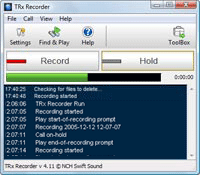
0 Comments:
Post a Comment
Subscribe to Post Comments [Atom]
<< Home