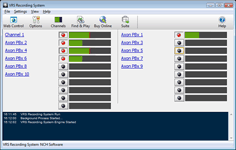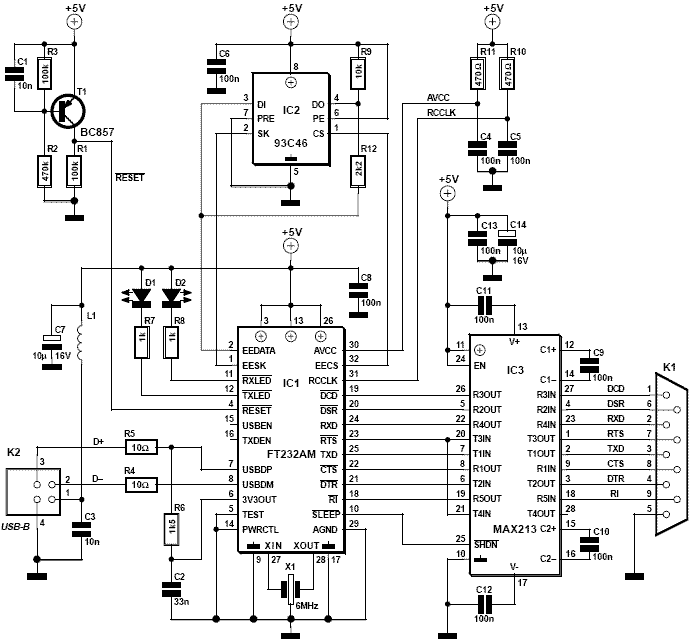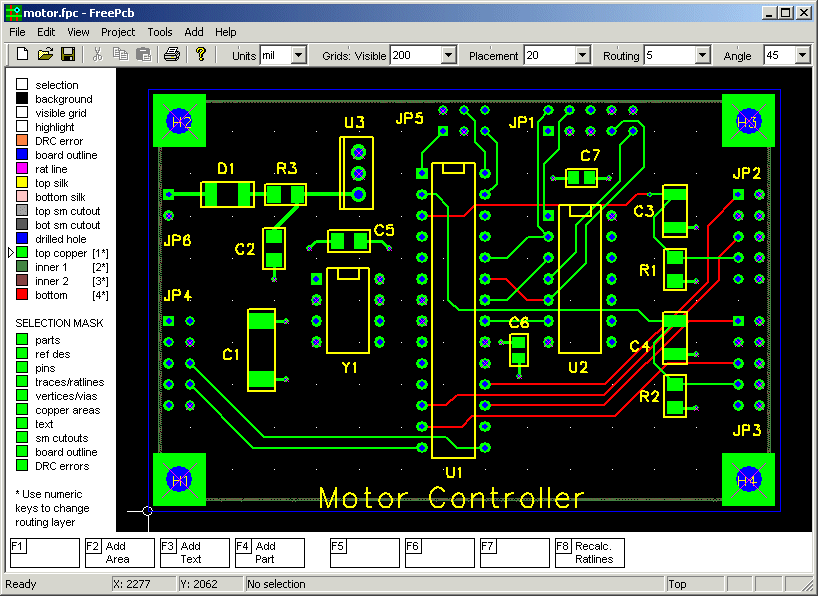IVM Answering Attendant Software
Complete telephony solution for WindowsIVM is a telephone answering machine, voice mail, call attendant, and interactive voice response (IVR) program for Windows. It connects to the phone using a standard voice modem, professional telephony board or even directly to a VoIP service.This software is an effective voicemail, call attendant, info-line, audiotext or autodial solution for small to medium businesses. For example, IVM can redirect in-coming calls during office hours or act as a PC answer machine and take messages for a number of voice mail boxes after hours. All calls (including those answered by you) are logged with date, time and caller ID. The recorded messages can be played at any time, forwarded to an email address, accessed via the internet or, if necessary, saved for future reference. IVM can also be used very simply as a computer answering machine. Just run the install file on your PC and it will be ready to answer calls. But, when you are ready, you can explore the advanced key response and programming options to create a sophisticated telephone interactive response system. You will find many exciting ways to use IVM to provide information, serve your customers and save time. A full description of IVM follows but a quick way to try it out is to download and install now. You don't need to purchase to download and it only takes a couple of minutes to complete the process (click here to install). After you have tested IVM and found it to be suitable, you can purchase a location license (click here to purchase).
Features
System Requirements
|
Download IVM Software
The software can be downloaded by clicking on one of the following links. Once downloading is complete, run the file "ivmsetup.exe" (or open "ivm.zip") which will automatically setup the software. The online documentation will explain the operation.
Example Setup IVR Files
A number of example IVR files can be downloaded to load into IVM which are useful as a starting point when creating your own system. These include IVR files for multiple voice mail boxes, information lines, call attendants, payment lines and more. The example ivr files can be downloaded from www.nch.com.au/ivm/examples.html.
Plugins
IVM supports "plugins" which can be used within your interactive voice response system. We make free plugins available for a number of applications including loading and saving from databases, automatic emailing or faxing of documents, linking to an http server, connecting to hardware and much more. For more information and to download plugins please see www.nch.com.au/ivm/plugins.html.
Reseller Arrangements
If you wish to become a reseller of this software, please see www.nch.com.au/reseller.
Software Suggestions and Development Services
If you have any suggestions for improvements to this software or suggestions for other audio software that you might need, please visit our suggestions page. Many of our software projects have been undertaken after suggestions from users like you.We also offer custom audio software development services for commercial organizations. Please visit development page for more information.


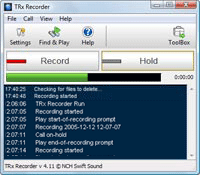
 Telephone line recording (call recording)
Telephone line recording (call recording)